Client hub kit

Elevate your coaching clients’ experience with a special Client Hub customized just for them. It will neatly organize their call notes, links, and extra resources, all branded with your unique touch.
Whether You…
-
Want to make each client’s experience awesome?
-
Want a single place where your coaching clients can easily find all their stuff, like notes and links, without having to email you?
-
Want a spot to plan your client’s goals and track how things are going as you work together?
The Client Hub Kit will be perfect for you as it gives you everything you need to create a beautifully branded Client Portal to share (and keep track of) everything your coaching client needs while working with you 👌.
How Do Client Hubs Work?
Think of your Client Hub as a ‘central’ where you share (and keep track of) everything that your coaching client needs while you work together.
For example, you can use your Client Hub to :
- Outline your clients’ main coaching goals and monitor their progress.
- Provide handy links, such as those for rescheduling calls or completing onboarding forms.
- Centralize all coaching call notes for easy access by both you and your client.
- Share useful resources tailored to your client’s needs.
- Keep track of action items or assignments and their completion status.
- Establish a dedicated area to celebrate achievements, allowing clients to see their progress.
- Offer bonuses like special discounts or free access to specific courses or workshops.
Your Client Hub is your client’s online ‘home’ while working together where they can easily access all of your coaching resources at any time.
The Client Hub also serves as a GREAT resource if you’re hosting bundles!
- Keep track of images
- Structure essential contributor info
- Have relevant links available for easy access
- Share the hub with all contributors
- Keep track of what links are working, and which are not.
- Keep an eye on those who’ve contributed products to any upsell packages
- Have an overview of bonuses
- Create detailed information for contributors on how well the bundle did(or didn’t)
HERE’S WHAT YOU GET
Here’s everything that you receive to craft attractive Hubs for your coaching clients.

Client hub template (Notion)
The first thing you get is your customisable Client Hub (Notion) Template.
With this template you can :
- Establish a central ‘hub’ to exchange call notes, resources, and helpful links with your clients.
- Distribute any onboarding or feedback forms you may have.
- Monitor progress throughout your client’s collaboration with you.
- Record agreed-upon goals, homework, or action items.
- Provide any bonuses you’d like to present to your client.
And the best part? You can FULLY CUSTOMISE the template – see below – so that it matches your own businesses branding perfectly 🎨✌️
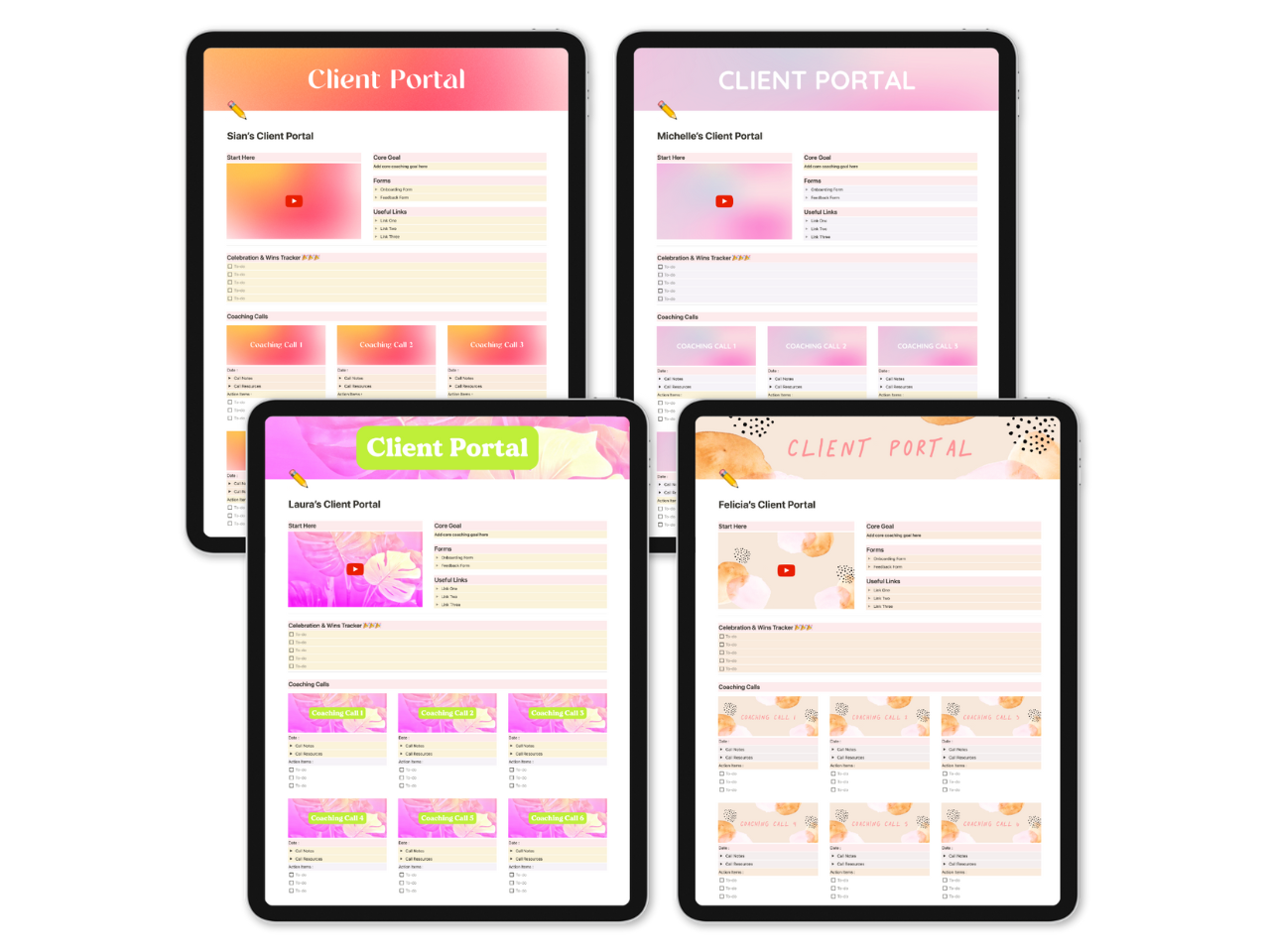
Canva Templates
To make creating your Client Hubs SUPER EASY you also get a set of Canva templates that you can quickly add your own branding and styling to – meaning you can change the colours, fonts and / or add graphics so that your Client Hub perfectly matches your own business branding.
Note : You can use either a FREE or PAID Canva plan to do this! 🙌🙌🙌
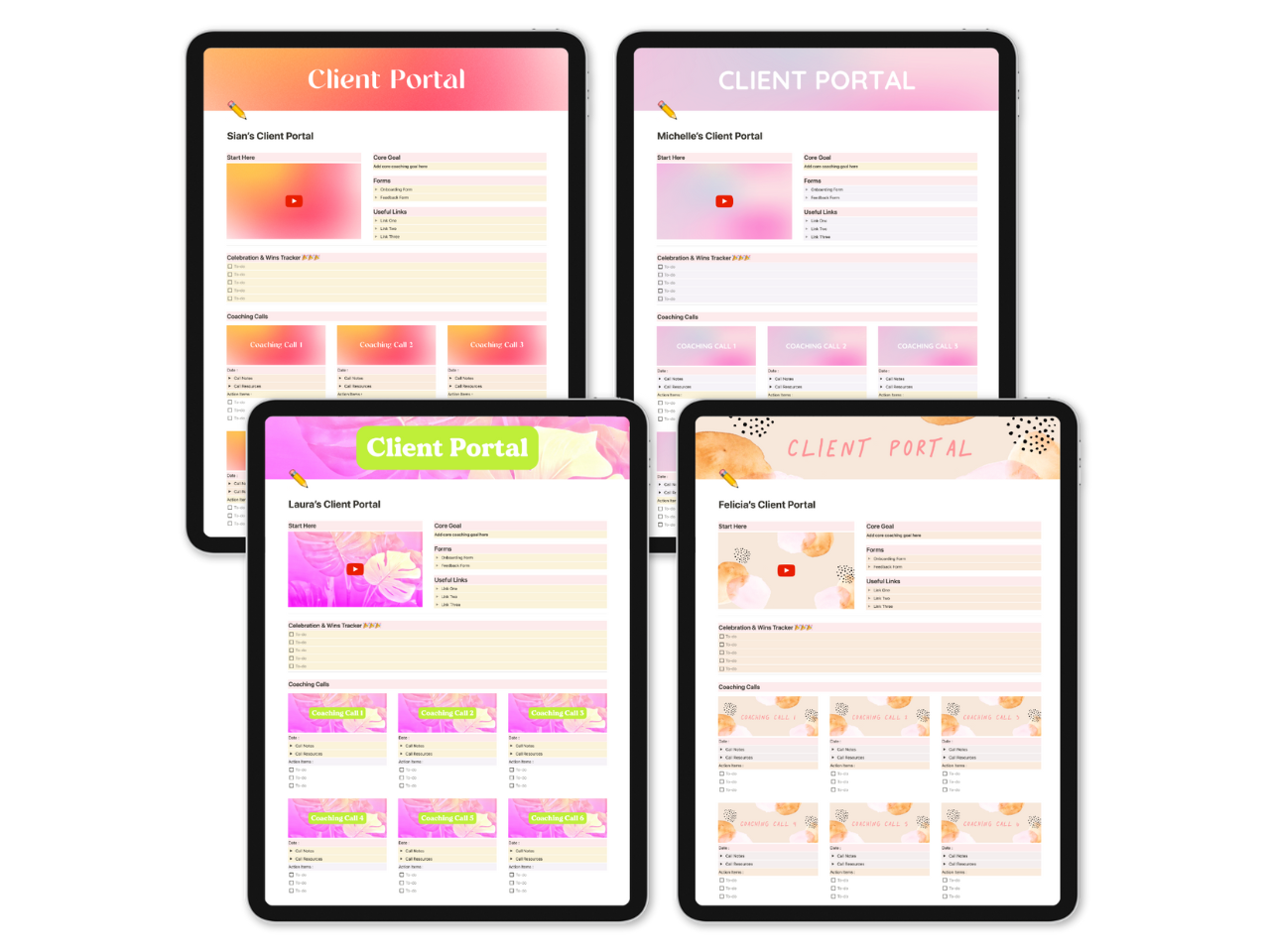
Step By Step Tutorials
Lastly you get a set of video tutorials in your own course area which guide you through each step of creating your own Client Hubs.
These include :
- A template walkthrough showing you how to use your Client Hub
- How to choose what to include for your clients
- How to customise the branding and styling of your Client Hub
- How to create a welcome video for your clients
- How to share your Client Hub with new coaching clients
some examples
When you grab the Client Hub Kit, the Notion template it comes with is really basic. This way, you can easily add your own style and brand to make it uniquely yours. Here are a few simple examples:

How it works
1 : Purchase the Client Hub Kit via the ‘Buy Now’ button below(or at the top).
2 : Log in to the toolkit area and get instant access to the Client Hub Kit.
3 : Download the Notion and Canva templates inside, then follow the simple step by step video tutorials to create your own custom branded Client Hub.
4 : Start sharing your Client Hub with your clients!
Important Note : The Client Hub Kit uses a Notion template so you will need to use Notion to use this toolkit.

Client hub kit
Elevate your coaching clients’ experience with a special Client Hub customized just for them. It will neatly organize their call notes, links, and extra resources, all branded with your unique touch.
license agreement
When you get the Client Hub Kit, you can make as many Client Hubs as you need for your clients—no limits. Just remember, you can’t sell or share the templates or content beyond what’s agreed upon with your coaching clients.
faq
License Agreement
Refund Policy
There are no refunds on this product so please make sure to read the sales page in full and ask any questions before you have before you purchase.
Do I need to use Notion to create my Client Hub?
Yes – the Client Hub template provided is a Notion template so you’ll need Notion to use it.
Do I need to use Canva Pro to use the design templates?
Nope – while you get more flexibility and design options when you use Canva Pro you can totally use Canva’s free account for this.
Got another question?
Simply drop me a message via my contact page and I’ll get back to you ASAP 🙂✌️
(c) The Rippling Wings AS 2024 * Disclaimer * Privacy Policy * Cookies *ADA & WCAG * This page was created using Divi * All Rights Reserved